Answering your questions about business and technology
Question
I saw that NotebookLM has a mobile app so I tried it out. It doesn’t work the same as the desktop version. Am I doing something wrong?
~ Anonymous
Answer
Hello,
No, you aren’t doing anything wrong. The Apple and Android apps for NotebookLM are fairly new and have a lot of limitations.
Google will probably update the functionality over time, but for now, here is the list, directly from Google about the feature limits of the mobile apps -
-
- Only PDF, Website, YouTube, or Copied Text are supported as source types. We’ll be adding new input types over time.
- All sources will be used. You can't include or exclude certain sources the model uses to answer your question.
- Chat configurations and chat analytics are not supported.
- Generating and viewing notes, mind maps, FAQs, study guides, timelines, or briefing documents is not yet available.
- You won't be able to share notebooks publicly or privately from the app.
- Audio overviews can be downloaded for offline access but cannot be downloaded as a file to your device.
- Audio Overview will be generated using your device language unless you have set the language override on the web. You will not be able to customize your audio using prompts or other configurations.
- Light and dark modes are available. At this time, the color scheme will match your device settings.
- At times, syncing between devices may be delayed. If you are experiencing syncing issues, quit the mobile app and relaunch.
Kind of a long list. Hopefully they will shorten it soon enough…
Hope that helps
~ Damien
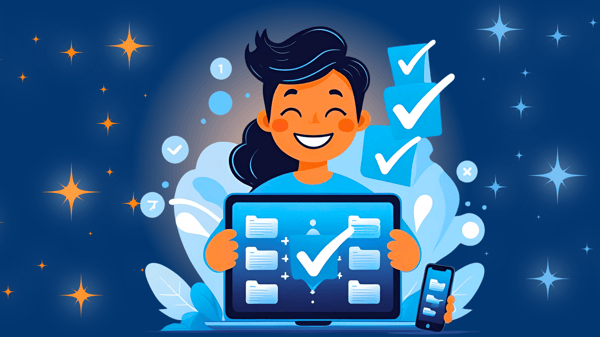
Don’t Let the App Hold You Back
The mobile version might be playing catch-up, but your workflow doesn’t have to. Use NotebookLM’s full power...right now, right on desktop. We’ll show you how to make it work for you.


Comments