NotebookLM is Google’s specialized AI tool that makes “podcasts” and hallucinates less than other AI tools.
A lot of people that I talk to want to use NotebookLM but can’t think of useful ways to.
One option is to use it to help you keep your vehicle maintained. Most modern vehicles have a regular service interval (i.e., every 5,000 miles). There are regular things to get done like oil changes, replacing filters, checking belts, etc. If you aren’t a “car person”, this might not interest you at all and you might end up missing something that turns into a major (and expensive) problem.
I know, I know - so what?
Have you considered using NotebookLM to have a quick vehicle consult before your next trip to the mechanic?
Here’s one way you could set that up -
- Add the following as sources
- Your vehicle’s service manual
- Your vehicle’s recommended maintenance schedule (usually available from the manufacturer’s website)
- Your past service receipts
- If you don’t want to use the actual receipts, you can make notes of what work was done and the date(s) and make them sources
- Create a note with the following questions
- Based on my recommended maintenance schedule and the work that I’ve already had done, what things should I talk to my mechanic about when I take my vehicle in for its {mileage} service
- Replace {mileage} with the number of miles, i.e. 60,000 miles
- I have this concern about my vehicle - {details of concern}. Does this align with any upcoming service and are there things that I can discuss with my mechanic about it?
- Based on my recommended maintenance schedule and the work that I’ve already had done, what things should I talk to my mechanic about when I take my vehicle in for its {mileage} service
- {other questions that you frequently ask}
Now each time you have a service window coming up for your vehicle, you can go into your note, enter the mileage, and copy the question(s) into the chat. NotebookLM will look through your sources and (hopefully) give you conversation starters for your mechanic.
There are lots of ways that you can tweak this to fit your scenario. I think it is enough to get you started though.
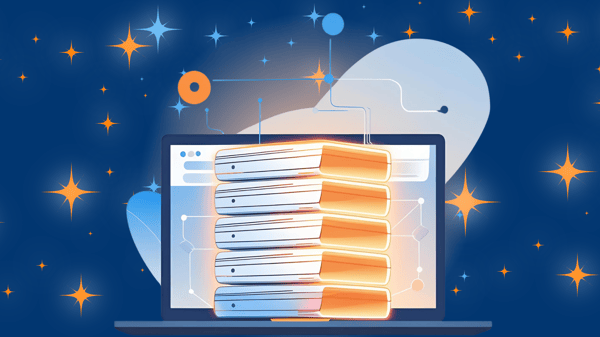
Tame Your Docs Before They Stage a Coup
Master NotebookLM’s best tricks in 60 minutes or less.


Comments