


One of the easiest ways to learn what prompts will give you better images with AI tools is to ask them.
It might sound weird but you can ask the tool how to use the tool.
Let’s use Gemini to demonstrate.
I’ll also use this stock image of a capybara - 
If I wanted to get an idea of what kind of prompt would give me this image, I can upload this image to Gemini and ask it for a prompt that would give this image as output.
Let’s try
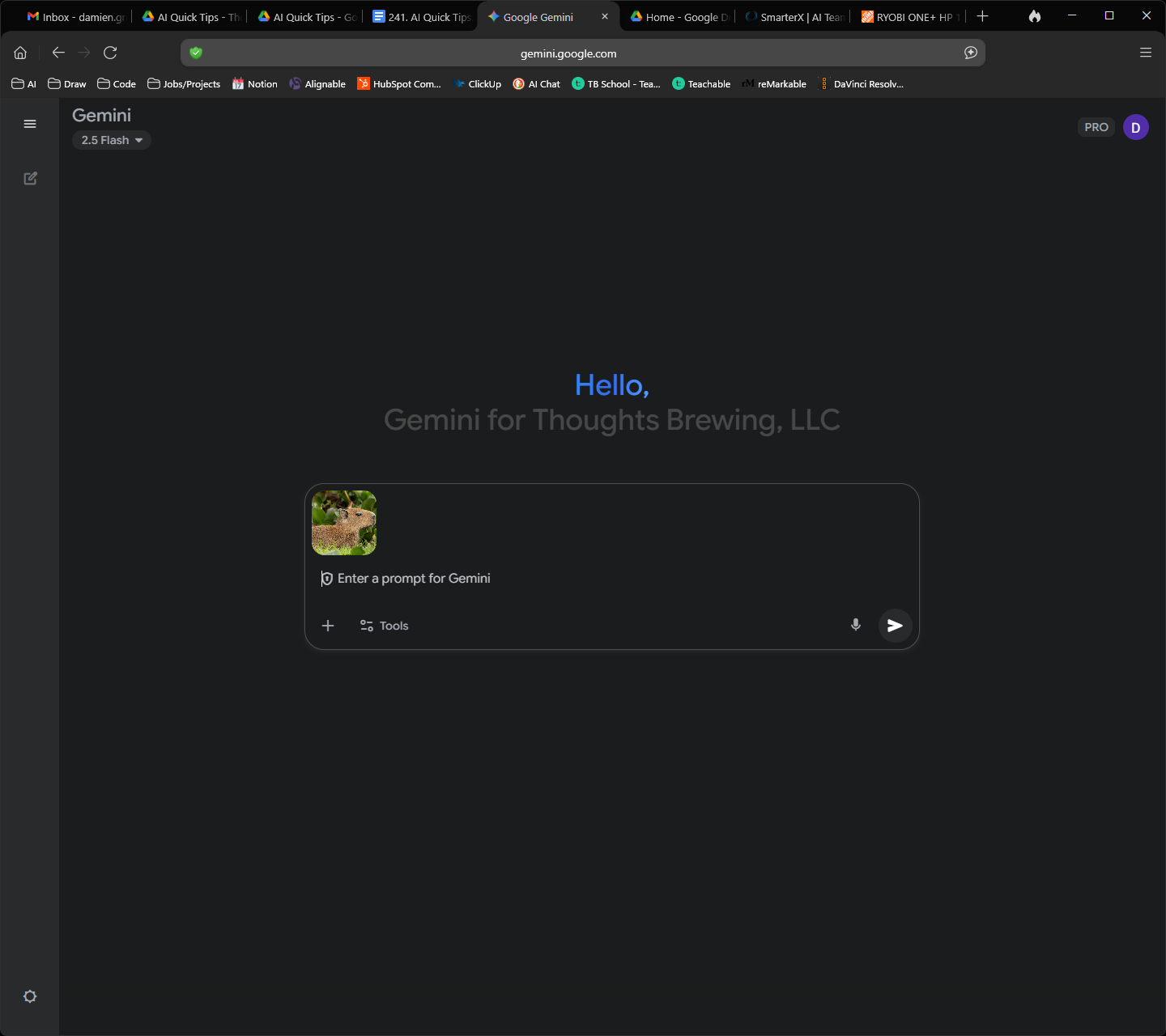
“Output a prompt that I could use to generate this image”
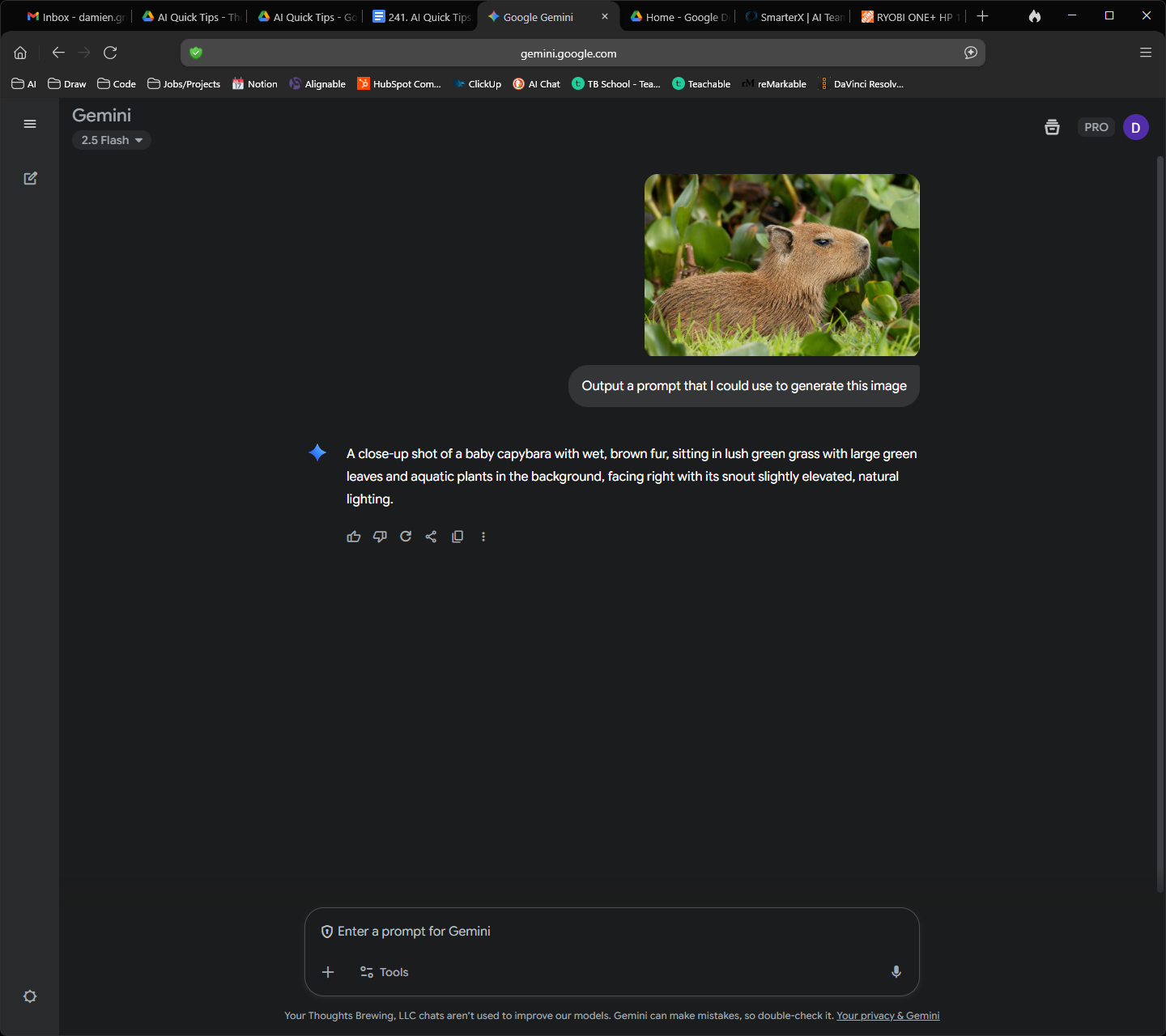
A close-up shot of a baby capybara with wet, brown fur, sitting in lush green grass with large green leaves and aquatic plants in the background, facing right with its snout slightly elevated, natural lighting.
For giggles, I put that prompt into ChatGPT to see how similar the output will be

Yeah, it’s slightly different but those are really close.
Comments