If ChatGPT were a new hire, it would be that overly formal coworker who starts every freakin email with “Per my last email…..” and thinks “Best regards” is edgy. Here’s how you can start by fixing that.
When you use AI tools well, they don’t erase your voice. They can actually be taught how to sound like you (on a good day, not a snarky one).
One of our favorite uses for ChatGPT is taking our rough, messy ideas and shaping them into polished drafts that still sound like us (not Ben Stein in Ferris Bueller’s Day Off).
Start with:
“I’m writing an email to past clients offering a new service. I want to sound warm, but not salesy. Here are a few examples of past emails I have written. [paste emails]”
Then let ChatGPT give you 2–3 rough drafts to choose from and tweak. And to be clear, this won’t be a “one and done” kinda thing. You will need to put in some up-front work to get it to be the lil “mini-me” version to complete you.
With the right prompt, you get copy that sounds personal, not like a robot wrote it while sipping lukewarm tea while reading the entire Encyclopedia Britannica.
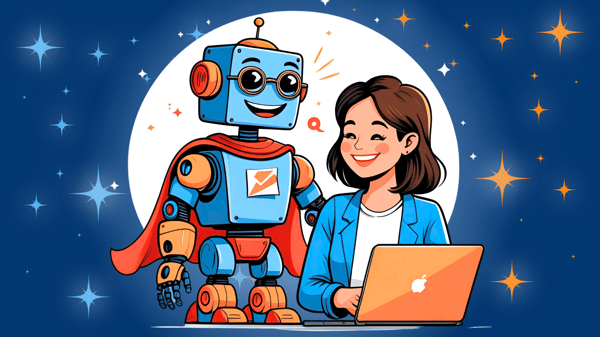
Want to see how to make AI sound like your smartest sidekick?
ChatGPT for Complete Beginners shows you how

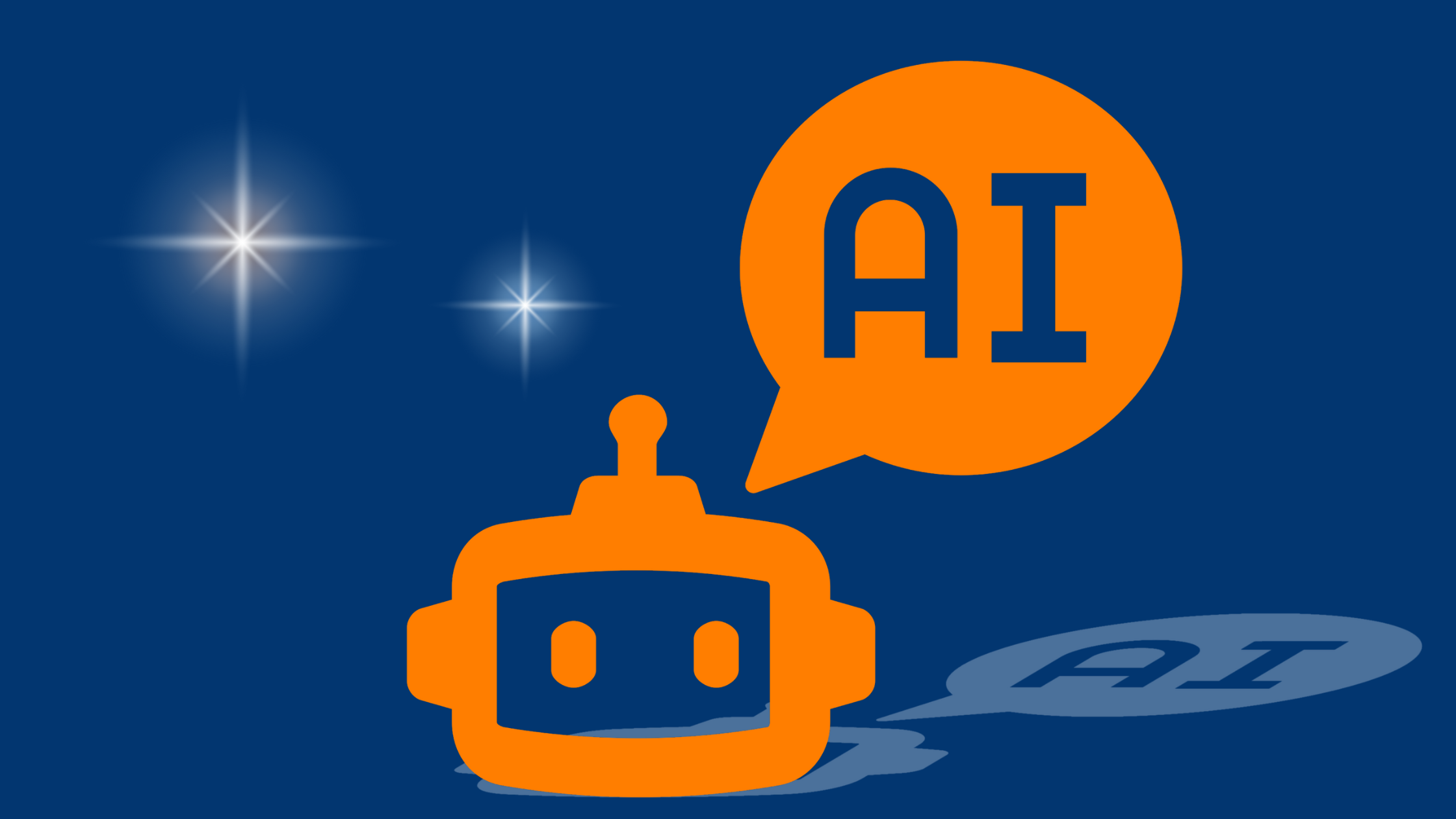
Comments