Have you ever heard someone say out loud, “Blue circle. Trees are good”? That’s what your emoji-filled content sounds like to someone using a screen reader.
The Emoji Takeover: A Trend You Might Be Copying Without Realizing
One of the trends I am seeing more and more frequently is the use of emojis in writing as punctuation or bullet points. I believe part of this is because AI chatbot tools like ChatGPT often use them, and people don’t edit them out. But I also think it is a culture shift in the way we communicate. More communication happens now in short bursts through text, DM, or social media comments than in long-form (handwritten or typed), and emojis have been used to substitute whole words or express the writer's emotional state.
When Emojis Talk, Screen Readers Get Loud (and Weird)
The downside of using emojis in writing is that it can be inaccessible to people who rely on screenreaders.
I recently came across a resource I did not know existed, so thought it would be useful to share it to help spread awareness. Lizzie Bruce had posted on LinkedIn about not using emojis as bullet points, and in the comments of her post, she shared a resource called Emojipedia that allows you to search an emoji to get its meaning, but more importantly, the technical information for how it is read on a screen reader.
Emojis vs. Bullet Points: There Is a Right Way
Let’s use the example below:
➡️ Read this
🔵 My point is trees are good
✔️ Do this before you do anything else
🌟 Are you super excited for this!?
It will read on a screen reader as follows:
Right arrow. Read this
Blue circle. My point is trees are good
Check mark. Do this before you do anything else
Glowing star. Are you super excited for this!?
More specific details:
- U+27A1 U+FE0F BLACK RIGHTWARDS ARROW
Screen reader output: Right arrow. Read this
→ Visible text: Read this - U+1F535 LARGE BLUE CIRCLE
Screen reader output: Blue circle. My point is trees are good
→ Visible text: My point is trees are good - U+2714 U+FE0F HEAVY CHECK MARK
Screen reader output: Check mark. Do this before you do anything else
→ Visible text: Do this before you do anything else - U+1F31F GLOWING STAR
Screen reader output: Glowing star. Are you super excited for this!?
→ Visible text: Are you super excited for this!?
Let’s use this example with bullet points:
- Read this
- My point is trees are good
- Do this before you do anything else
- Are you super excited for this!?
It will read on a screen reader like this (Most screen readers announce the bullet before reading the line):
- “Bullet. Read this”
- “Bullet. My point is trees are good”
- “Bullet. Do this before you do anything else”
- “Bullet. Are you super excited for this!?”
Notes
- The exact word depends on the bullet character used:
- Standard • (U+2022 BULLET) → “Bullet.”
- Hyphen - often read just as “Dash” or sometimes skipped.
- Numbered lists (1., 2., 3.) read as the number (e.g., “One. Read this”).
- If punctuation verbosity is turned up, it could also explicitly read “exclamation mark” and “question mark” in the last line.
Real-World Facepalm: Facebook Edition
Example I saw recently on a Facebook post:
👉 Interested in being featured?
Drop a 💬 below or send me a quick message, and I’ll reach out
Reads like:
Backhand index pointing right. Interested in being featured?
Drop a speech balloon below or send me a quick message, and I’ll reach out.
Does that make any sense?? I know if I were listening to that on a screenreader, my reaction would be “WTF?!”
Swap the Emoji Habit for Something Better
“The Golden Rule of Habit Change: You can’t extinguish a bad habit, you can only change it.” - Charles Duhigg
I’m sharing this to spark a new habit, one that puts accessibility first. Many people don’t perceive the world in the same way you do. Which is why we need to make a very strong effort to ensure our content is accessible. There are a lot of tools out there to help you do that. The Emojipedia is one of them…use it and also think before emojing (some may not even convey the meaning you expect).
AI Bonus Tip:
Once you have written your content, pass it through ChatGPT with a prompt of “how would a screen reader output this?” and read it aloud before you post.
Ponder This
- Would your writing still make sense if someone couldn’t see the emojis?
- What’s one piece of content you’ve written that could benefit from an accessibility check?
- If a screen reader user read your Instagram post aloud, would they laugh, cringe, or click away?
Books/Newsletters
- The Power of Habit - Charles Duhigg

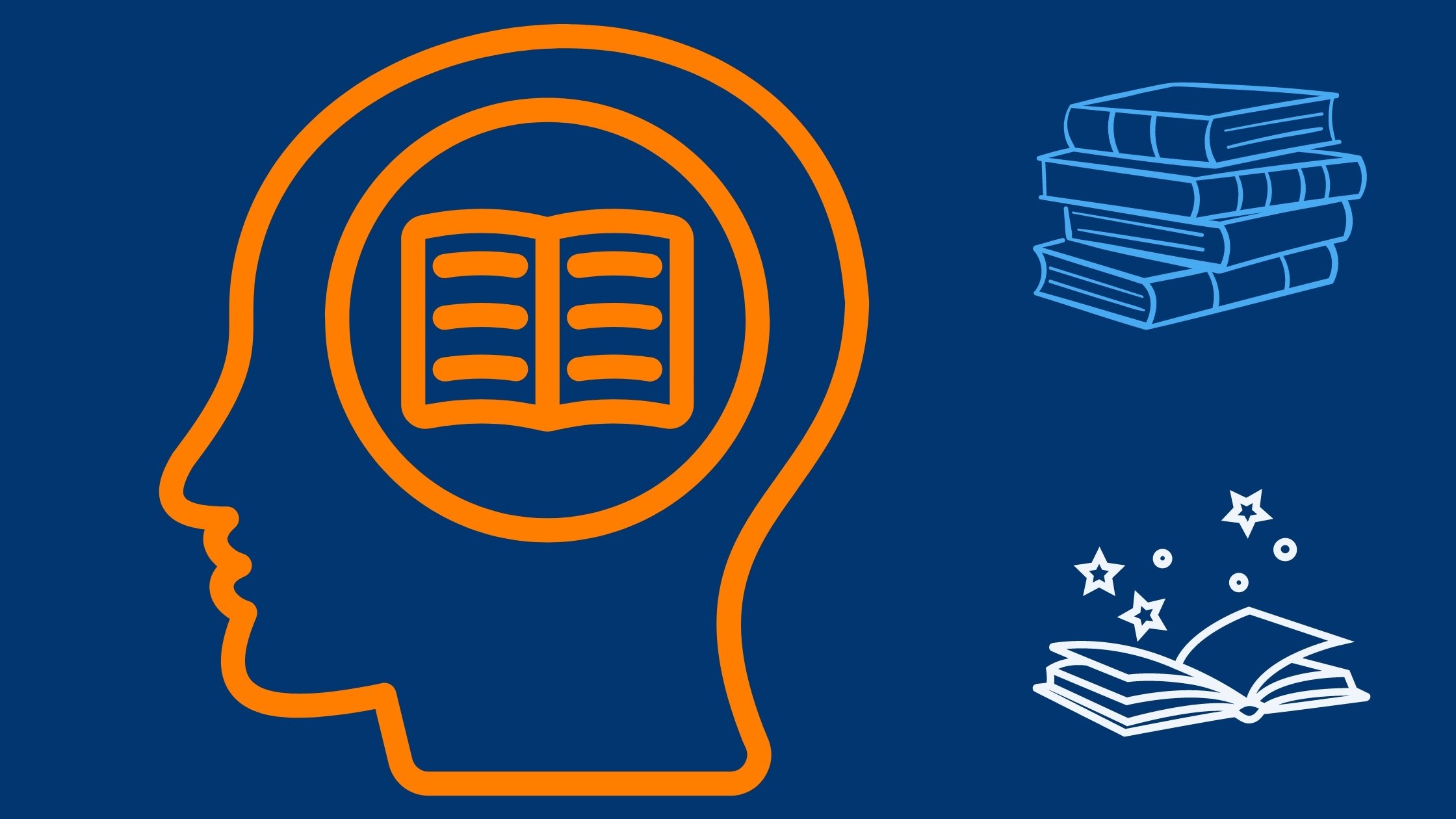
Comments